Guys i have a 450W PSU powering my computer.
I wanna know how i can make full use of mine for charging because im having a bit of problems at the moment.
Currently, i am tapping 12V off the normal connectors that go into the CD drive/ hard disk.
This is a picture of how it is currently:
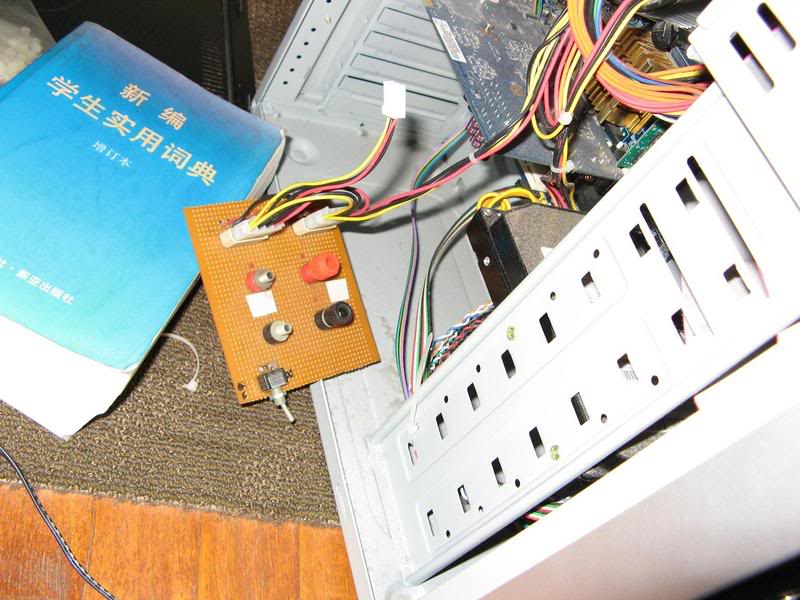
I tried to charge a 2S lipo at 2amps but the max it could go was 1.3A before the charger started beeping due to low imput voltage. (11.4V)_
However i have a program that comes with my ASUS 7600GT graphics card called 'ASUS SmartDoctor' and it tells me that my 12V PCIe line has 12.9V running thru the system.
Now...HOW do i make use of that 12.9V supply?
The 7600GT is directly powered off the motherboard so im guessing the very large connector that goes to the motherboard is the one providing that power. There is no parallel connector that comes off that line(maybe that's why its so powerful? ) but i would like to know how to take advantage of that line.
This is a picture of the motherboard power line:
The way i see it at the moment, I have to cut that power line and make a parallel connection. However doing so is dangerous and quite tedious.
How would you guys do it?
I wanna know how i can make full use of mine for charging because im having a bit of problems at the moment.
Currently, i am tapping 12V off the normal connectors that go into the CD drive/ hard disk.
This is a picture of how it is currently:
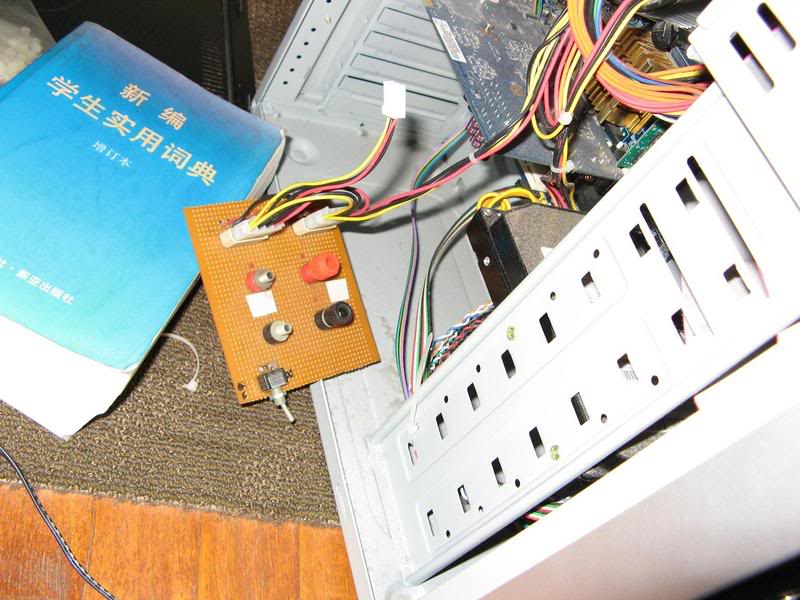
I tried to charge a 2S lipo at 2amps but the max it could go was 1.3A before the charger started beeping due to low imput voltage. (11.4V)_
However i have a program that comes with my ASUS 7600GT graphics card called 'ASUS SmartDoctor' and it tells me that my 12V PCIe line has 12.9V running thru the system.
Now...HOW do i make use of that 12.9V supply?
The 7600GT is directly powered off the motherboard so im guessing the very large connector that goes to the motherboard is the one providing that power. There is no parallel connector that comes off that line(maybe that's why its so powerful? ) but i would like to know how to take advantage of that line.
This is a picture of the motherboard power line:
The way i see it at the moment, I have to cut that power line and make a parallel connection. However doing so is dangerous and quite tedious.
How would you guys do it?







Comment