I wanted to add backlight on my 9XII LCD and decided to use EL panel instead LED. Push on/push off switch is located at the charging point since I no longer need it as I am using LIPO for my tx.  However, backlight only work when the tx power is on.
However, backlight only work when the tx power is on.


 However, backlight only work when the tx power is on.
However, backlight only work when the tx power is on.







 . Only remove the silver layer and leaving the green polarizing filter still sticking on the LCD. Then, you have to remove the adhesive residue that is still on the green filter using tissue paper. I sit the LCD on the metal frame for better grip during the cleaning process. Remember to keep the LCD contacts still attached on the LCD. I used Tamiya thinner to clean the surface. It took me more than 1 hour for this step. Once this is done, the rest is pretty easy. I soldered the push on/push off switch to the power switch so that when the TX is off, so is the backlight. The inverter can sit just at the side which is next to the battery compartment of the TX back cover.
. Only remove the silver layer and leaving the green polarizing filter still sticking on the LCD. Then, you have to remove the adhesive residue that is still on the green filter using tissue paper. I sit the LCD on the metal frame for better grip during the cleaning process. Remember to keep the LCD contacts still attached on the LCD. I used Tamiya thinner to clean the surface. It took me more than 1 hour for this step. Once this is done, the rest is pretty easy. I soldered the push on/push off switch to the power switch so that when the TX is off, so is the backlight. The inverter can sit just at the side which is next to the battery compartment of the TX back cover.


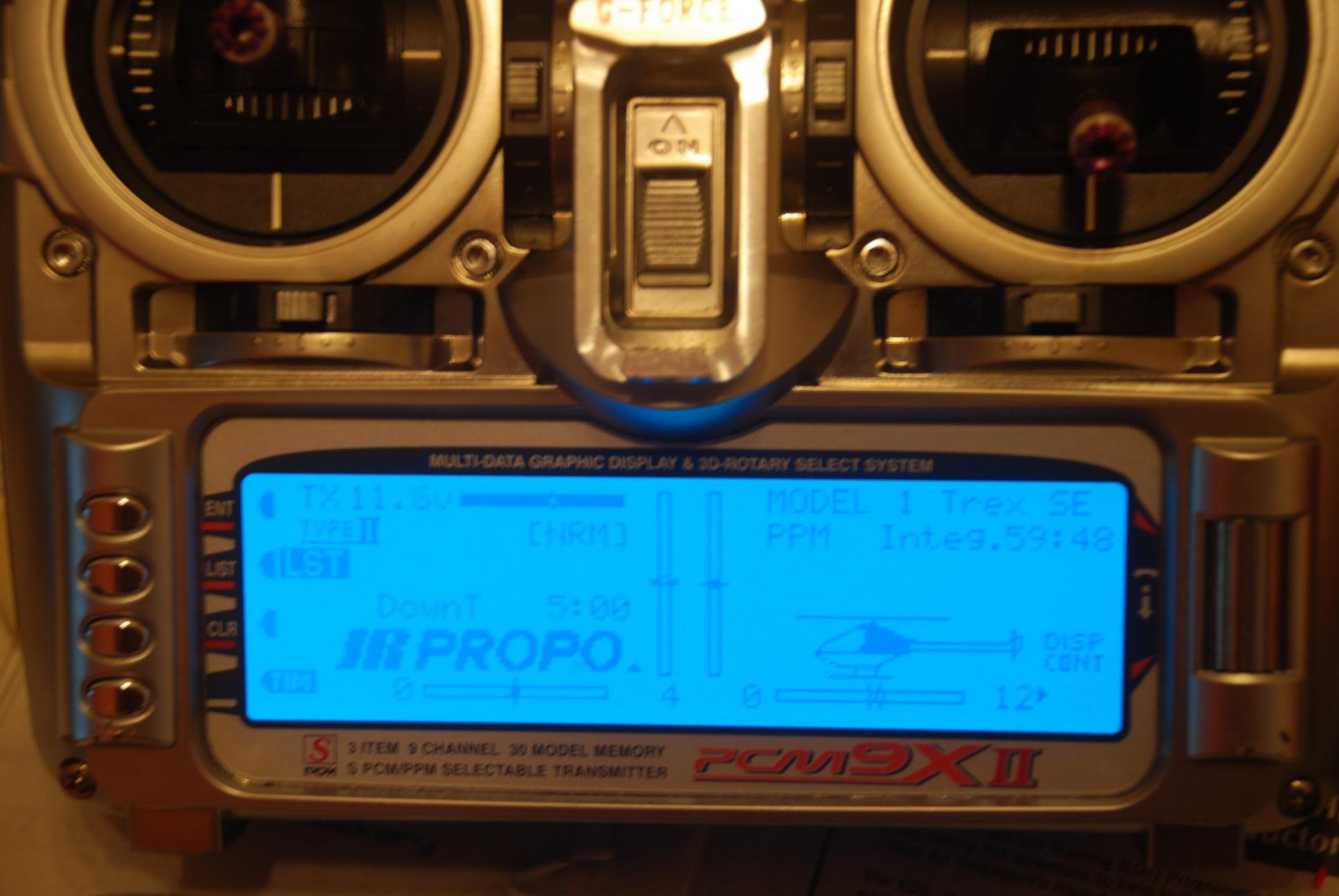
 . The pressure of the pen knife will separate the 2 layers of the EL Panel.
. The pressure of the pen knife will separate the 2 layers of the EL Panel.

 must c c next time
must c c next time
Comment