Announcement
Collapse
No announcement yet.
flight controller
Collapse
X
-
Okay so I've done this. Same old problem. Tried it on two different computers even, same thing. Is it a bug with MPNG? MultiWii works fine. Argh, I think it should be something stupid that I've overlooked. I've followed the guides out there step by step, nothing helps.Originally posted by perdification View PostOkay, I will try and do these steps: 1) Disconnect everything from the FC. 2) Plus in USB cable. 3) Erase EEPROM. 4) Do a reset on the FC. 5) Proceed to flash MPNG. 6)Test it out!
Thanks Kaen. (((
(((
Thanks for all the help so far.
Leave a comment:
-
Okay, I will try and do these steps: 1) Disconnect everything from the FC. 2) Plus in USB cable. 3) Erase EEPROM. 4) Do a reset on the FC. 5) Proceed to flash MPNG. 6)Test it out!Originally posted by Kaen View Postdoesn't look likely... PPM is only going to be a factor if you have issues connecting your radio RX/TX isn't it?
Are you connecting ONLY the FC... or did you plug in other accessories.... if you have issues.. maybe just disconnect everything else and start from scratch.
Thanks Kaen.
Leave a comment:
-
Okay. I will try and delete every trace of MultiWii from the Arduino directory. I have already tried erasing EEPROM and reset the FC, doesn't work. I don't mind the PID settings changing because I'm still trying out.Originally posted by wengwah View PostIf you are exploring both Multiwii and Megapirate, suggest that you maintain 2 Arduino Compiler in 2 separate directories, e.g. one for MultiWii and one for MP. Before you flash, you have to erase the eeprom and reset the FC. FYI, I don't think it is necessary to rearrange the cable or connector. However, do note that the PID setting is totally different. The tuning procedures may be slightly different too. I am waiting for the AIOP 2 FC and will be setting this up with MP too.
By the way, I've tried changing the PPM stuff you mentioned previously, didn't work.
Thanks for all the help so far wengwah.
Leave a comment:
-
That is the only thing which I could spot from the config.h
V2 and V1 is slightly different due to the new rev of the 2560 chip.
Originally posted by Kaen View Postdoesn't look likely... PPM is only going to be a factor if you have issues connecting your radio RX/TX isn't it?
Are you connecting ONLY the FC... or did you plug in other accessories.... if you have issues.. maybe just disconnect everything else and start from scratch.
Leave a comment:
-
doesn't look likely... PPM is only going to be a factor if you have issues connecting your radio RX/TX isn't it?Originally posted by perdification View PostHmm, could this be affecting the connection between Mission planner and the crius board?
I'll go back and have a go at it. Thanks!
Are you connecting ONLY the FC... or did you plug in other accessories.... if you have issues.. maybe just disconnect everything else and start from scratch.
Leave a comment:
-
If you are exploring both Multiwii and Megapirate, suggest that you maintain 2 Arduino Compiler in 2 separate directories, e.g. one for MultiWii and one for MP. Before you flash, you have to erase the eeprom and reset the FC. FYI, I don't think it is necessary to rearrange the cable or connector. However, do note that the PID setting is totally different. The tuning procedures may be slightly different too. I am waiting for the AIOP 2 FC and will be setting this up with MP too.
Leave a comment:
-
Hmm, could this be affecting the connection between Mission planner and the crius board?Originally posted by wengwah View PostCould be this since the new chip is using Hardware PPM.
#define SERIAL_PPM SERIAL_PPM_ENABLED_PL1
// PPM_SUM(CPPM) Signal processing
#define SERIAL_PPM SERIAL_PPM_DISABLED
/*
SERIAL_PPM_DISABLED
SERIAL_PPM_ENABLED // For all boards, PPM_SUM pin is A8
SERIAL_PPM_ENABLED_PL1 // Use for CRIUS AIOP Pro v2,
*/
I'll go back and have a go at it. Thanks!
Leave a comment:
-
Wow, thanks for all the responses. I understand that they vary between mpng and multiwii, but for both, the flashing and connect process requires only plugging in the USB cable. Even if the motors are connected wrongly, it shouldn't affect the ability to connect to mission planner. The problem now is that I'm getting a timeout trying to connect to mission planner.Originally posted by Kaen View PostConnections between Multiwii and MPNG are not the same. Pin assignments and motor arrangements are also different. Switching from MWC to MPNG isnt just reflashing.
You should try the MPNG 2.9 beta. Betas are not released compiled so you need to mirror the source code repo.
Also I haven't received my HK clone yet... might be more help after I get it.
Leave a comment:
-
My experience tells me that they are the same. You do not need to change the pin assignment and motor arrangement.
Leave a comment:
-
Connections between Multiwii and MPNG are not the same. Pin assignments and motor arrangements are also different. Switching from MWC to MPNG isnt just reflashing.Originally posted by perdification View PostOkay, I'm having a BIG Problem with my newly arrived FC. It's a CRIUS AIOP V2 Clone from HK. The problem is, I can run MultiWii on it perfectly, everything works, including bluetooth and GPS, but when I try MPNG, I can't seem to connect to Mission Planner. I'm sure my connections are correct, because I didn't change any connections and it works with MultiWii. I'm using the latest version of MPNG 2.8, and Mission Planner 1.2 something... the latest version as well. Whenever I hit connect at the top right hand corner of the screen, I get some lights on the board blink, and then I get a dialog box stating "Trying to connect... Timeout in XX seconds". Soon after the countdown stops, I get an error "No Heartbeat Packets Received". Just wondering what might be the case?
Any help would be greatly appreciated.
You should try the MPNG 2.9 beta. Betas are not released compiled so you need to mirror the source code repo.
Also I haven't received my HK clone yet... might be more help after I get it.
Leave a comment:
-
Could be this since the new chip is using Hardware PPM.
#define SERIAL_PPM SERIAL_PPM_ENABLED_PL1
// PPM_SUM(CPPM) Signal processing
#define SERIAL_PPM SERIAL_PPM_DISABLED
/*
SERIAL_PPM_DISABLED
SERIAL_PPM_ENABLED // For all boards, PPM_SUM pin is A8
SERIAL_PPM_ENABLED_PL1 // Use for CRIUS AIOP Pro v2,
*/
Leave a comment:
-
Yep, I did. Without copying, I get a compiler error. After copying, i can get it to flash.Originally posted by wengwah View Postdd you copy the lib dir to arduino?
Leave a comment:

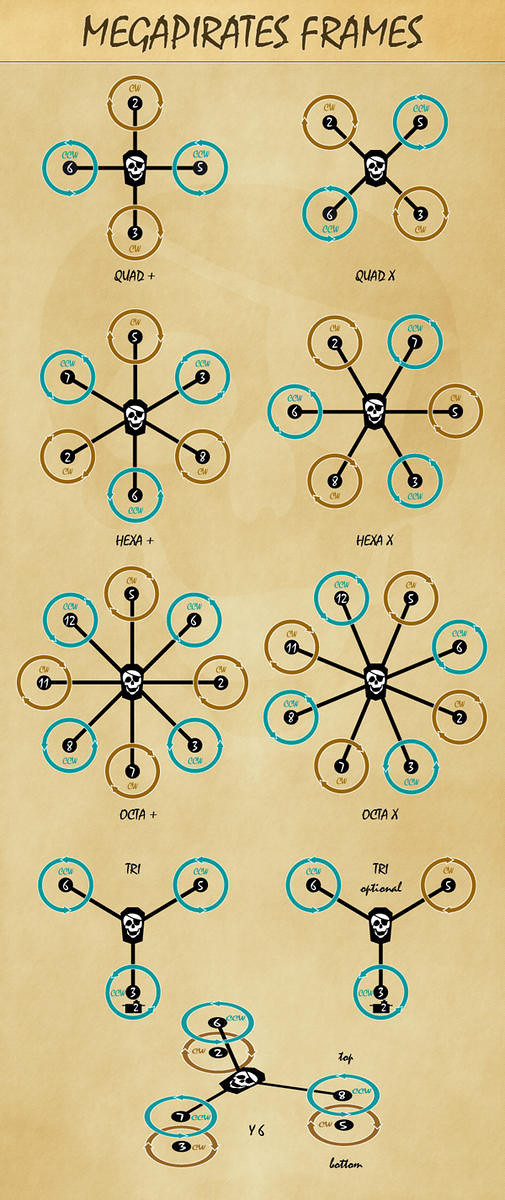
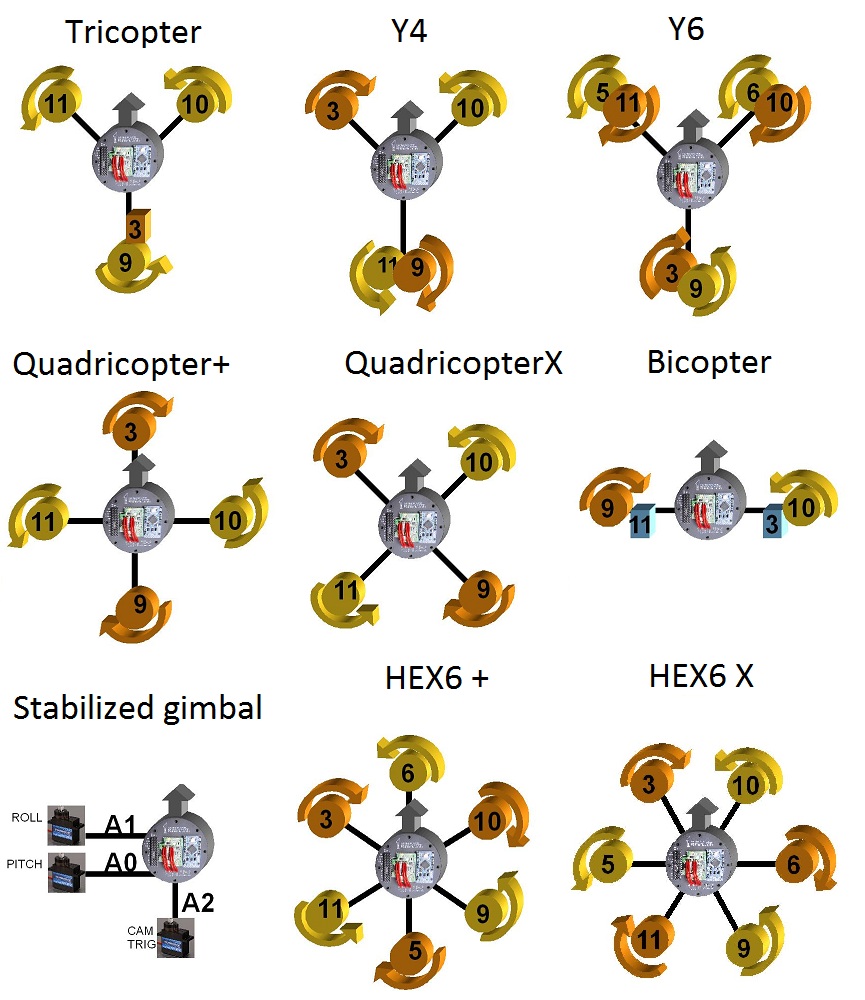
Leave a comment: