Hi,
Like to share with you my experiment and findings on creating airfoil. Many of you may have already knew this.
After making my foam cutter, I am looking to cut some more wings. I found some airfoils coordinates in the public domain and was not able to translate this into airfoil plot.
After some experiment, I found that we could easily plot the airfoil using Excel graph function. Just choose the Scatter XY graph type and adjust the thickness and length as per your requirement.
Make a print out and WahLah....you can make your own airfoil template!
The picture shows a AG-35 template, used commonly in gliders. There are still many other airfoil for other airplane types......new found fun thing to do!
MS
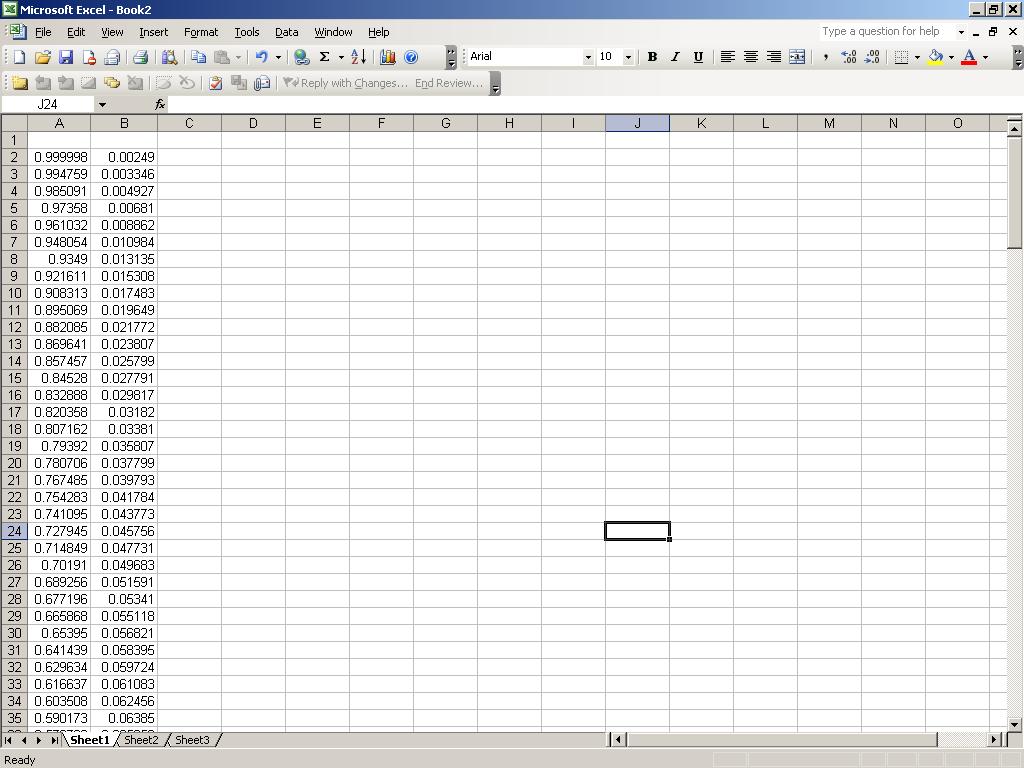
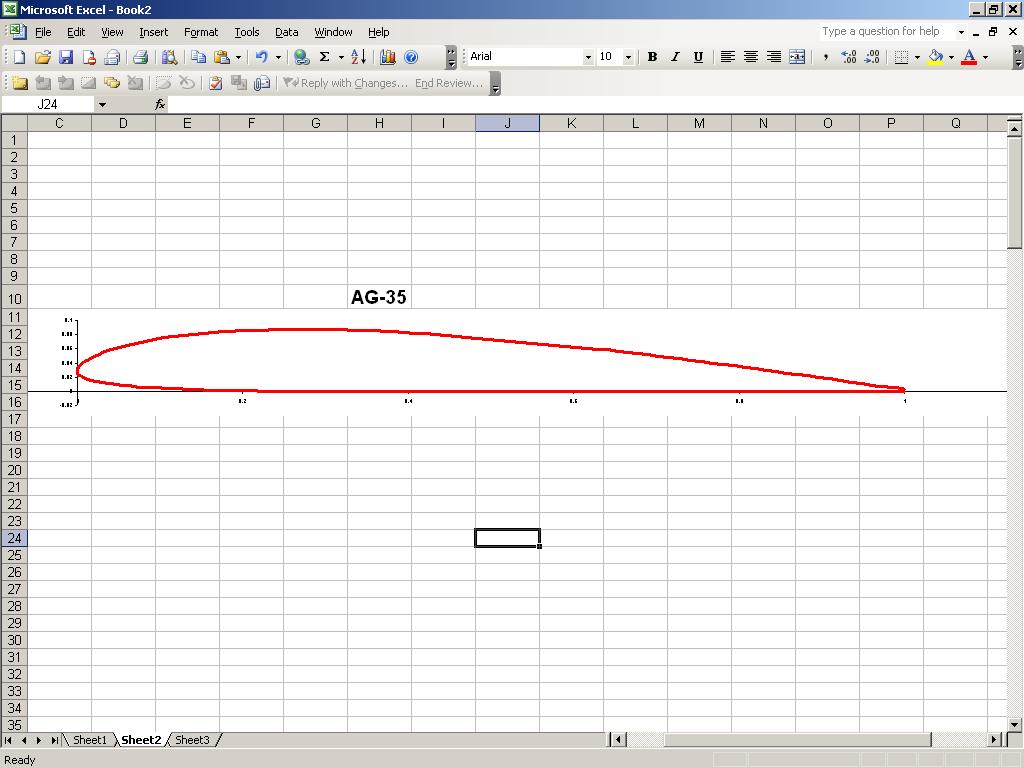
Like to share with you my experiment and findings on creating airfoil. Many of you may have already knew this.
After making my foam cutter, I am looking to cut some more wings. I found some airfoils coordinates in the public domain and was not able to translate this into airfoil plot.
After some experiment, I found that we could easily plot the airfoil using Excel graph function. Just choose the Scatter XY graph type and adjust the thickness and length as per your requirement.
Make a print out and WahLah....you can make your own airfoil template!
The picture shows a AG-35 template, used commonly in gliders. There are still many other airfoil for other airplane types......new found fun thing to do!
MS
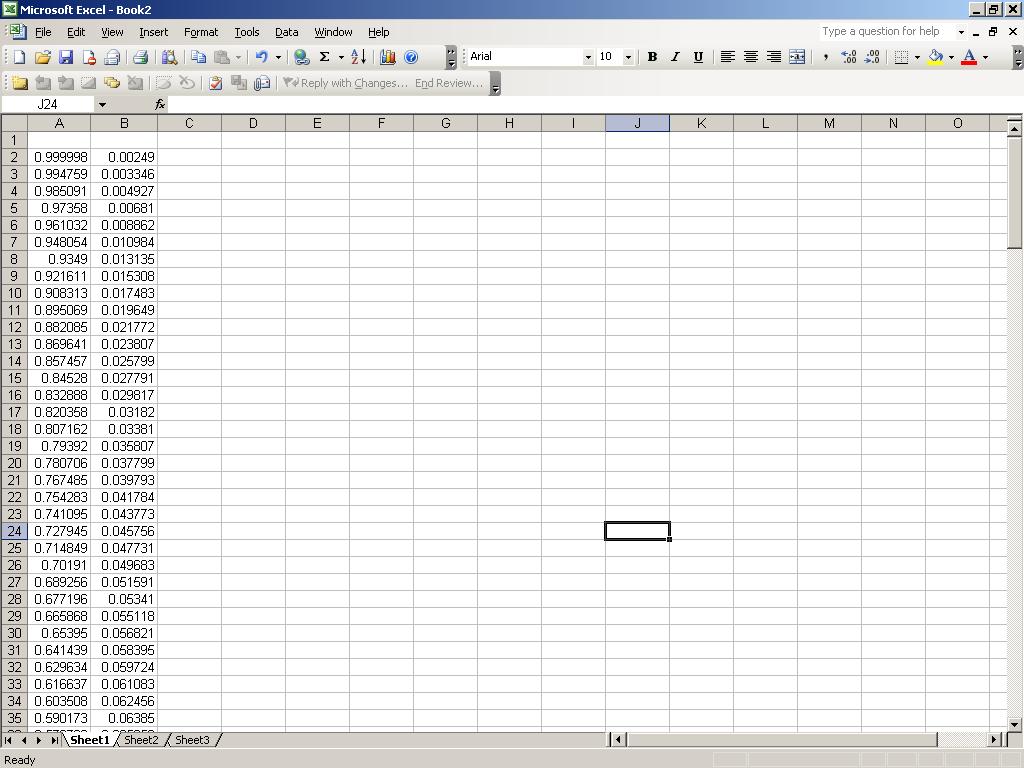
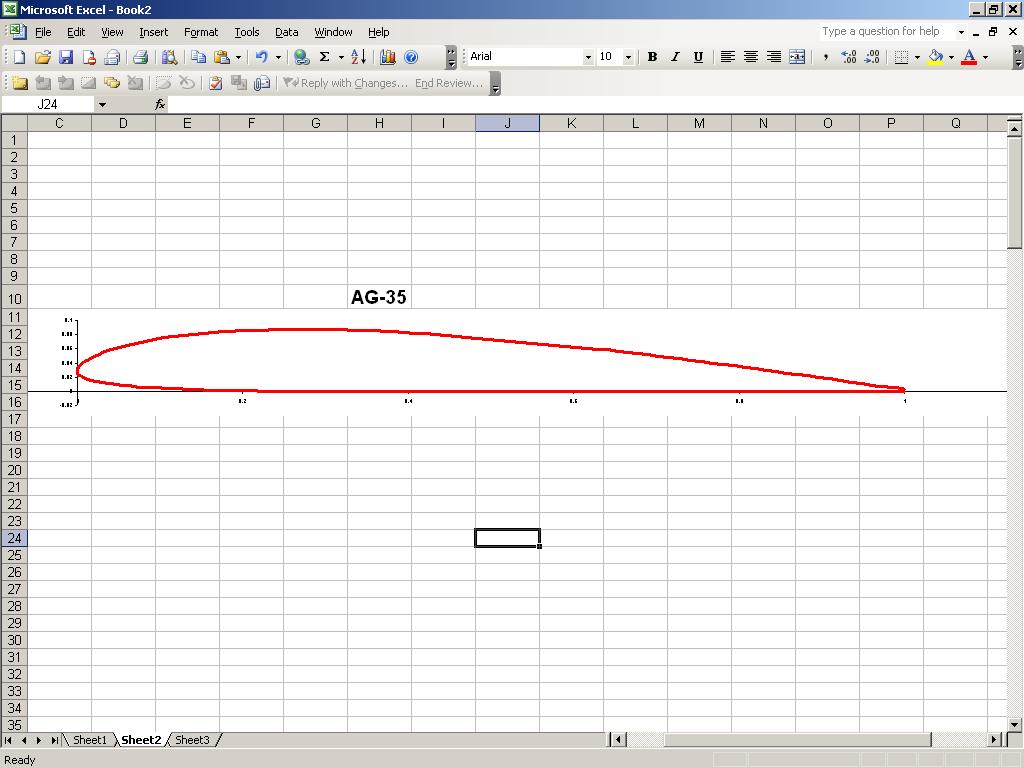





Comment