I think I can build this machine!
Hi Tony!
I found the foam cutting machine you described.
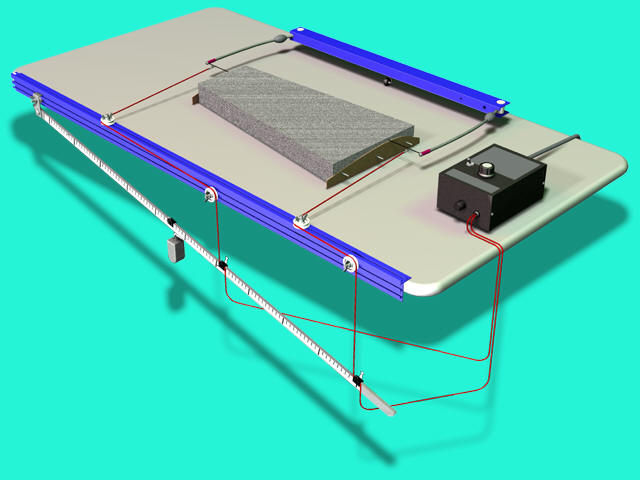
It looks simple enough, I think I can build one for less than the asking price of US$179! I'll probably use it for my future projects.
Hi Tony!
I found the foam cutting machine you described.
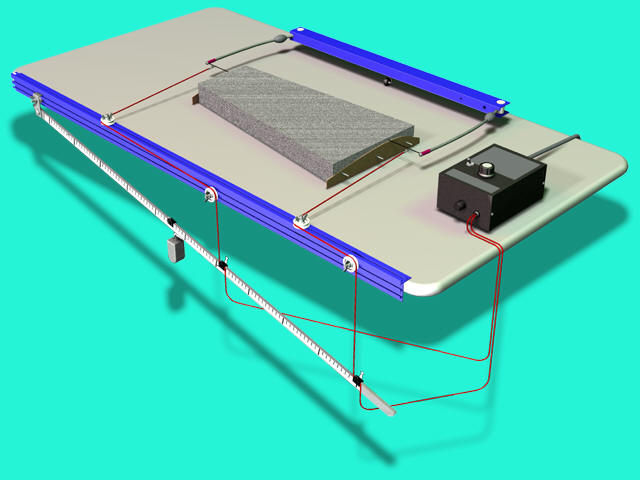
It looks simple enough, I think I can build one for less than the asking price of US$179! I'll probably use it for my future projects.
Originally posted by Tony

 (I'm a balsa basher), this machine would earn its keep for you in no time. I'll let you have the details once I find it.
(I'm a balsa basher), this machine would earn its keep for you in no time. I'll let you have the details once I find it.




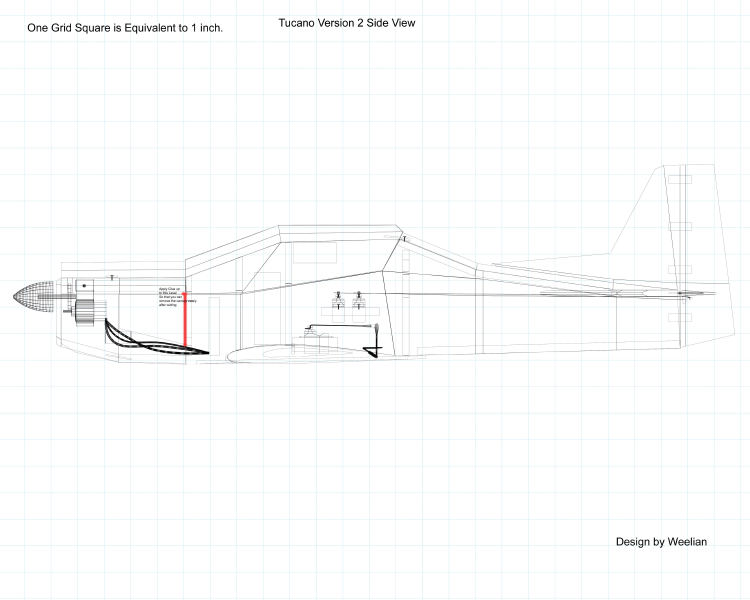
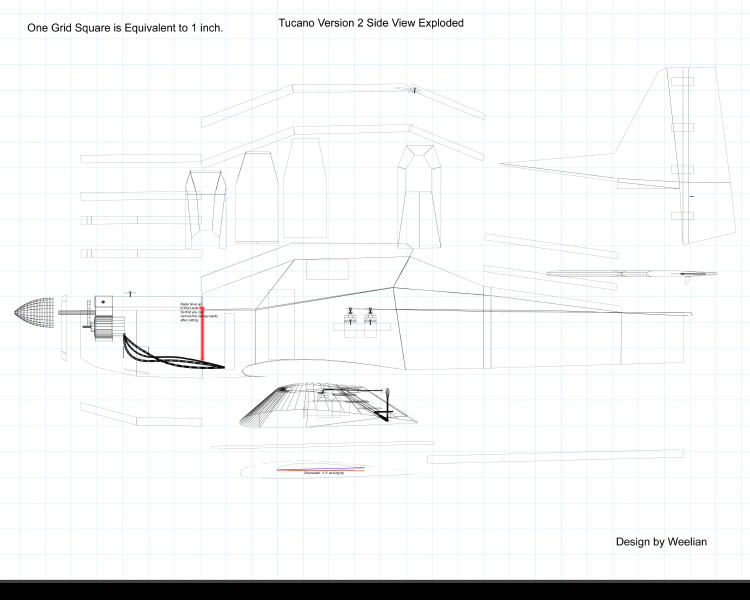
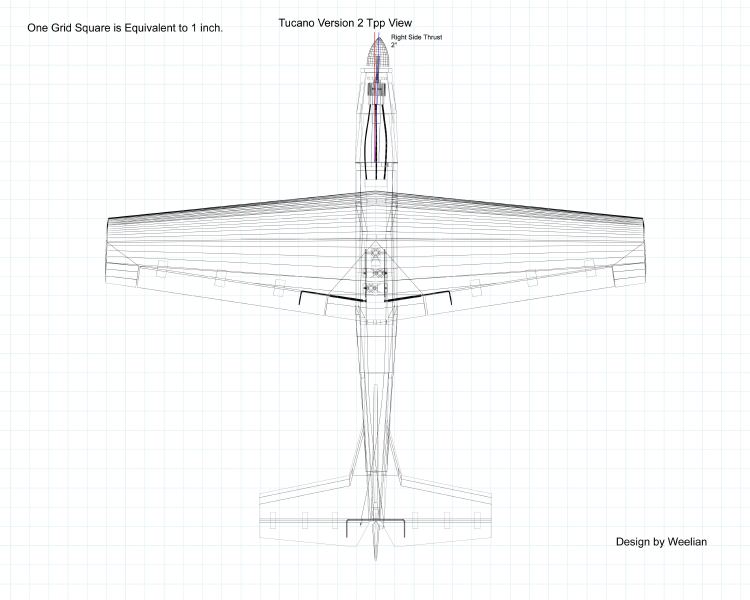


 This is my first time drafting plans of such a detailed level, so if the quality leaves much to be desired, I apologize and I will try harder next time
This is my first time drafting plans of such a detailed level, so if the quality leaves much to be desired, I apologize and I will try harder next time 
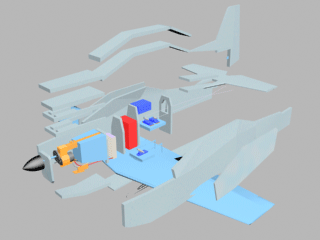
Comment