Hello Everyone!
And now for another review on my crazy setups. Recently, due to the penguin, i had lost my Boscam Cobra HD recording camera which was a huge bummer. So i went out and sourced for something smaller and less troublesome compared to what i had owned. Also i just made a quad, so i had the option to purchase 2 units (100USD, 50USD/Piece due to my option for a different lens)
**im sure alot of other people have had better cameras than me on their FPV A/C, but i won't risk destroying my GOPRO**
Now enough with the words, and on with the pictures, specs and random notes.
Website: http://www.securitycamera2000.com/FPV/fpv.html
Some notes:
-SHIPPING IS FREE!!! but it took a couple of weeks to arrive.
-Customer service is super responsive to emails.
-updates on status sent to email (as per all reputable companies)
-Choose between 2.1mm, 2.8mm and 3.6mm lens, i took the 2.1mm lens (at an added cost)
-I do not work for, nor am i sponsored by securitycam, im doing this so that people know whats going on in fpv.

Now, on with the actual review after the product intro!

And now for another review on my crazy setups. Recently, due to the penguin, i had lost my Boscam Cobra HD recording camera which was a huge bummer. So i went out and sourced for something smaller and less troublesome compared to what i had owned. Also i just made a quad, so i had the option to purchase 2 units (100USD, 50USD/Piece due to my option for a different lens)
**im sure alot of other people have had better cameras than me on their FPV A/C, but i won't risk destroying my GOPRO**
Now enough with the words, and on with the pictures, specs and random notes.
Website: http://www.securitycamera2000.com/FPV/fpv.html
Some notes:
-SHIPPING IS FREE!!! but it took a couple of weeks to arrive.
-Customer service is super responsive to emails.
-updates on status sent to email (as per all reputable companies)
-Choose between 2.1mm, 2.8mm and 3.6mm lens, i took the 2.1mm lens (at an added cost)
-I do not work for, nor am i sponsored by securitycam, im doing this so that people know whats going on in fpv.
Now, on with the actual review after the product intro!




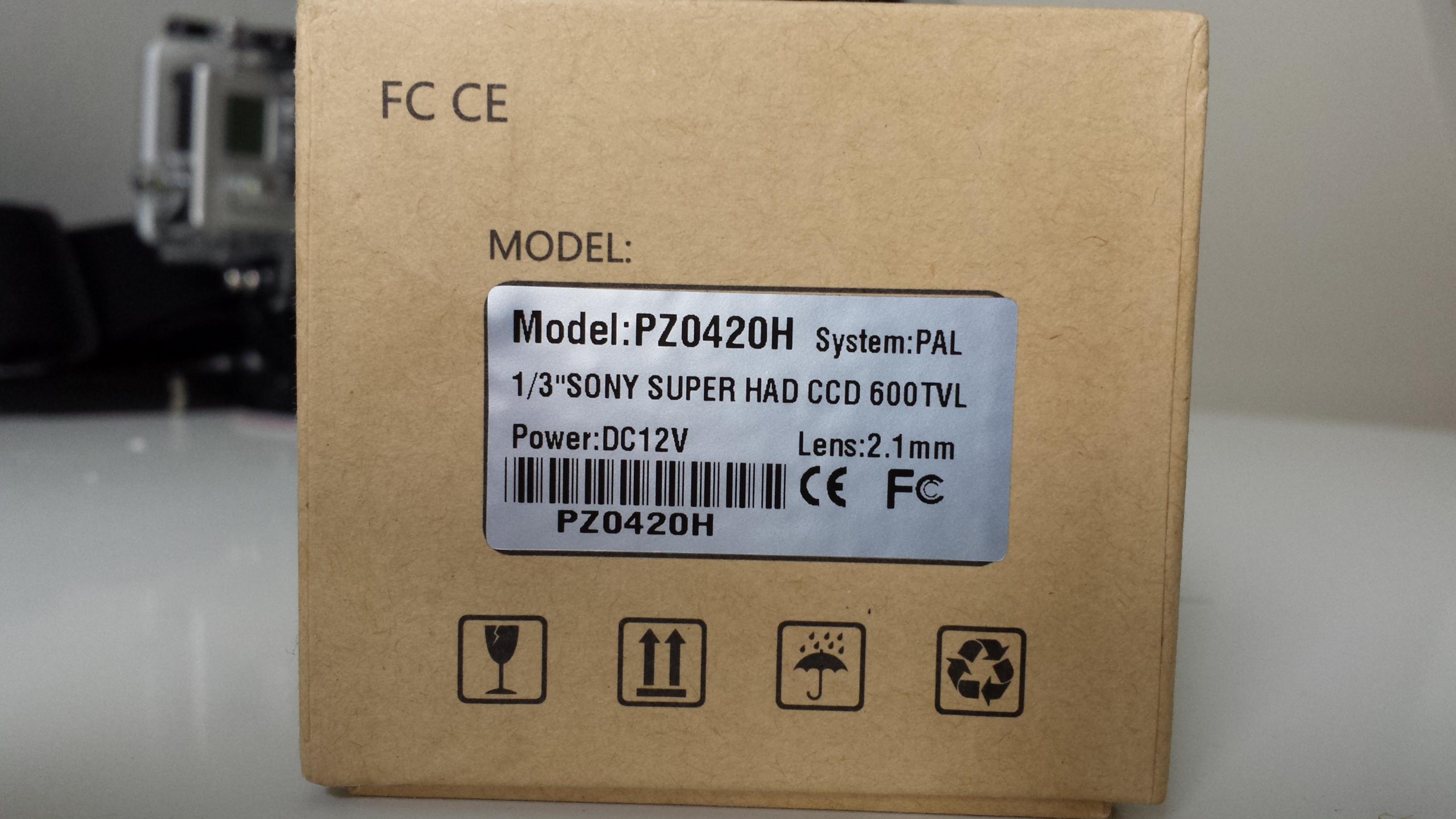
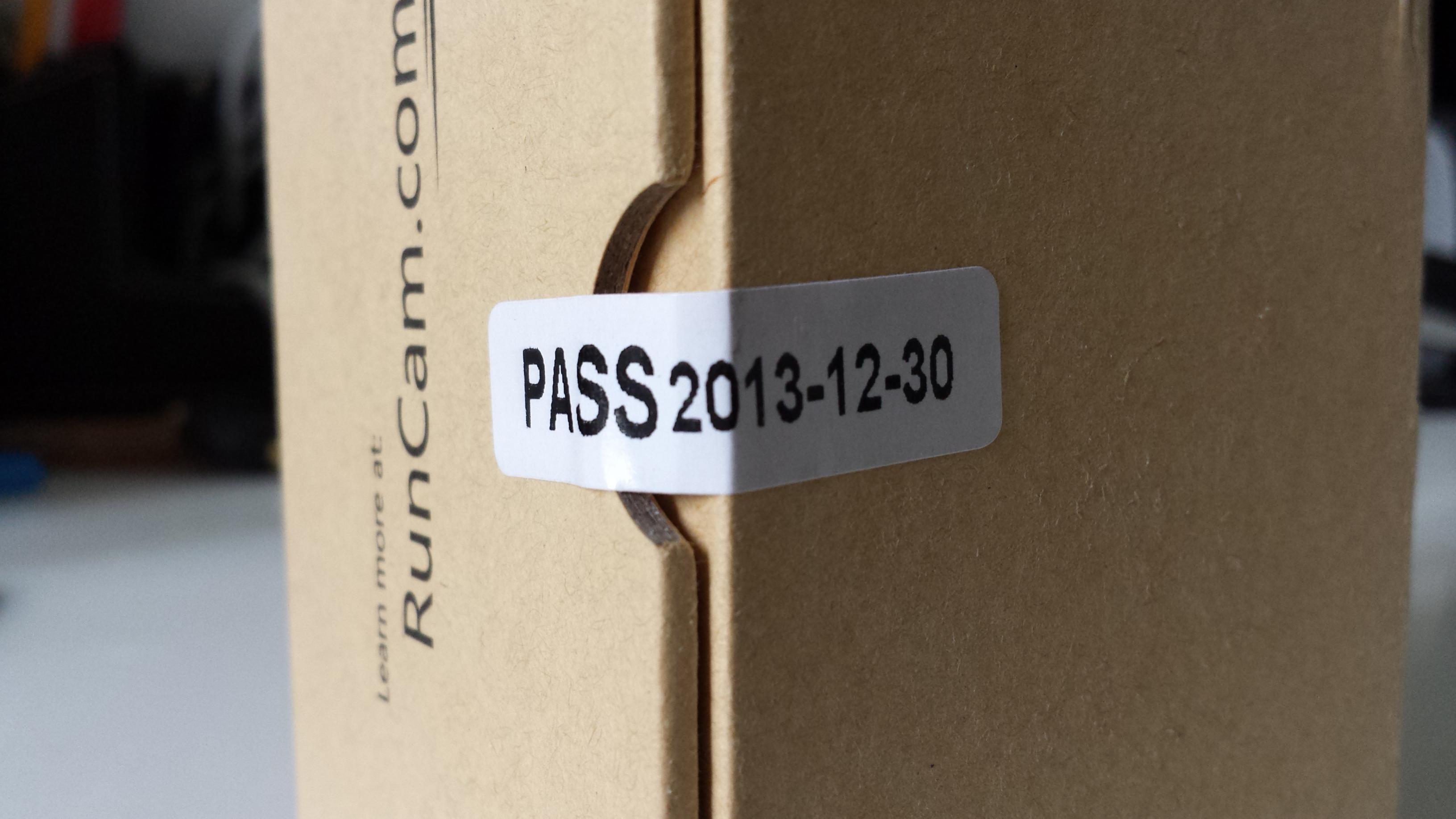

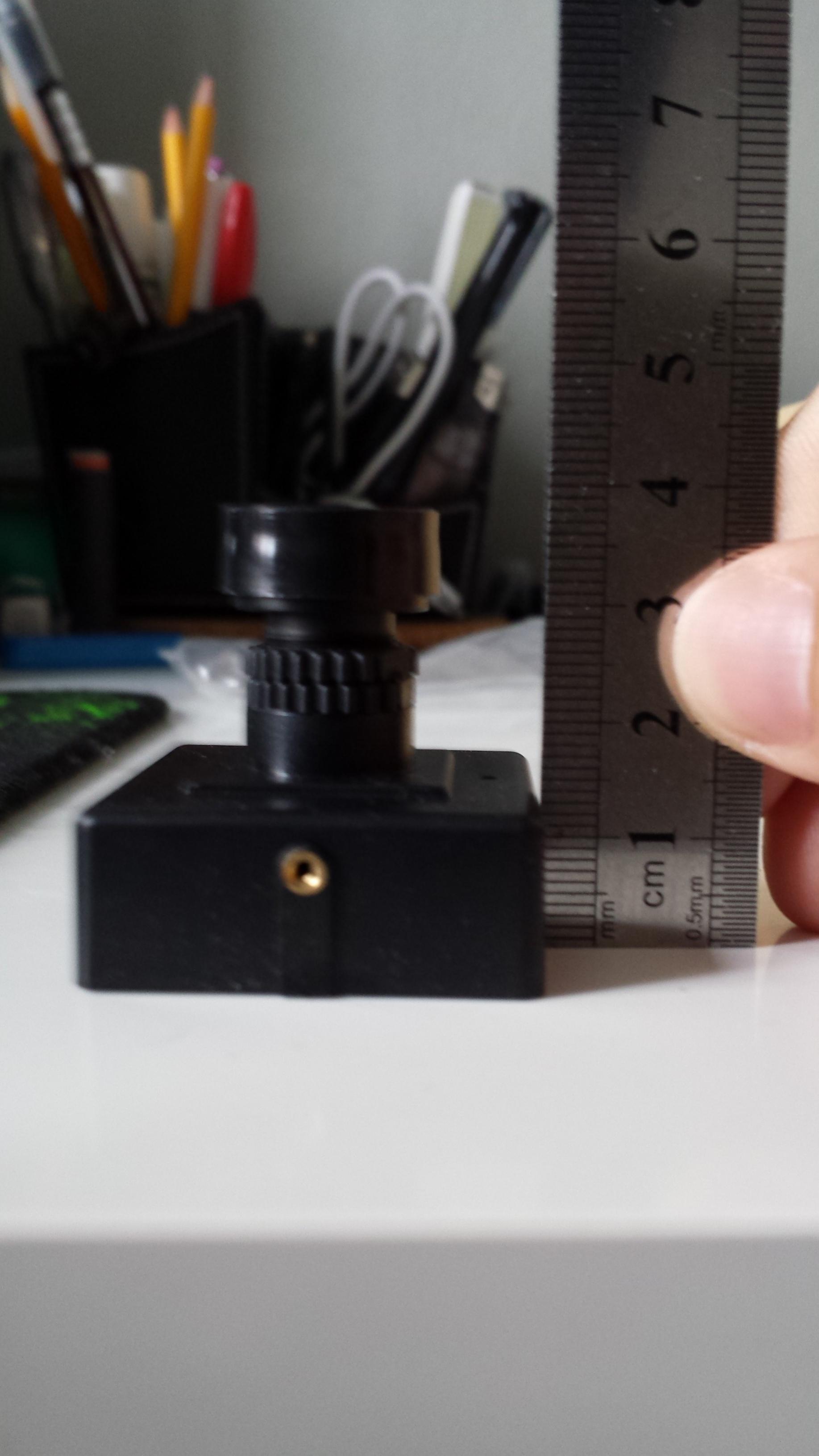

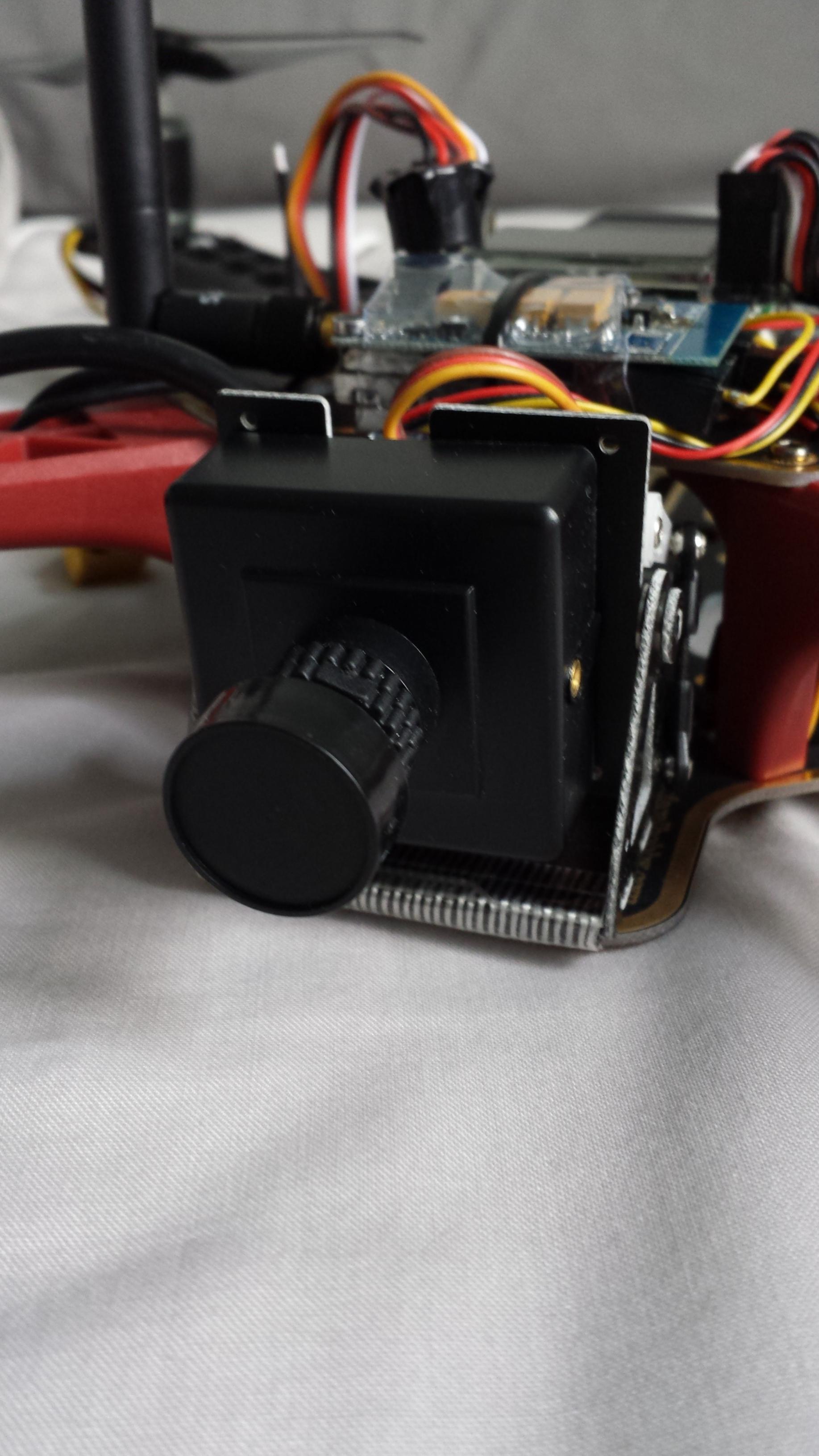

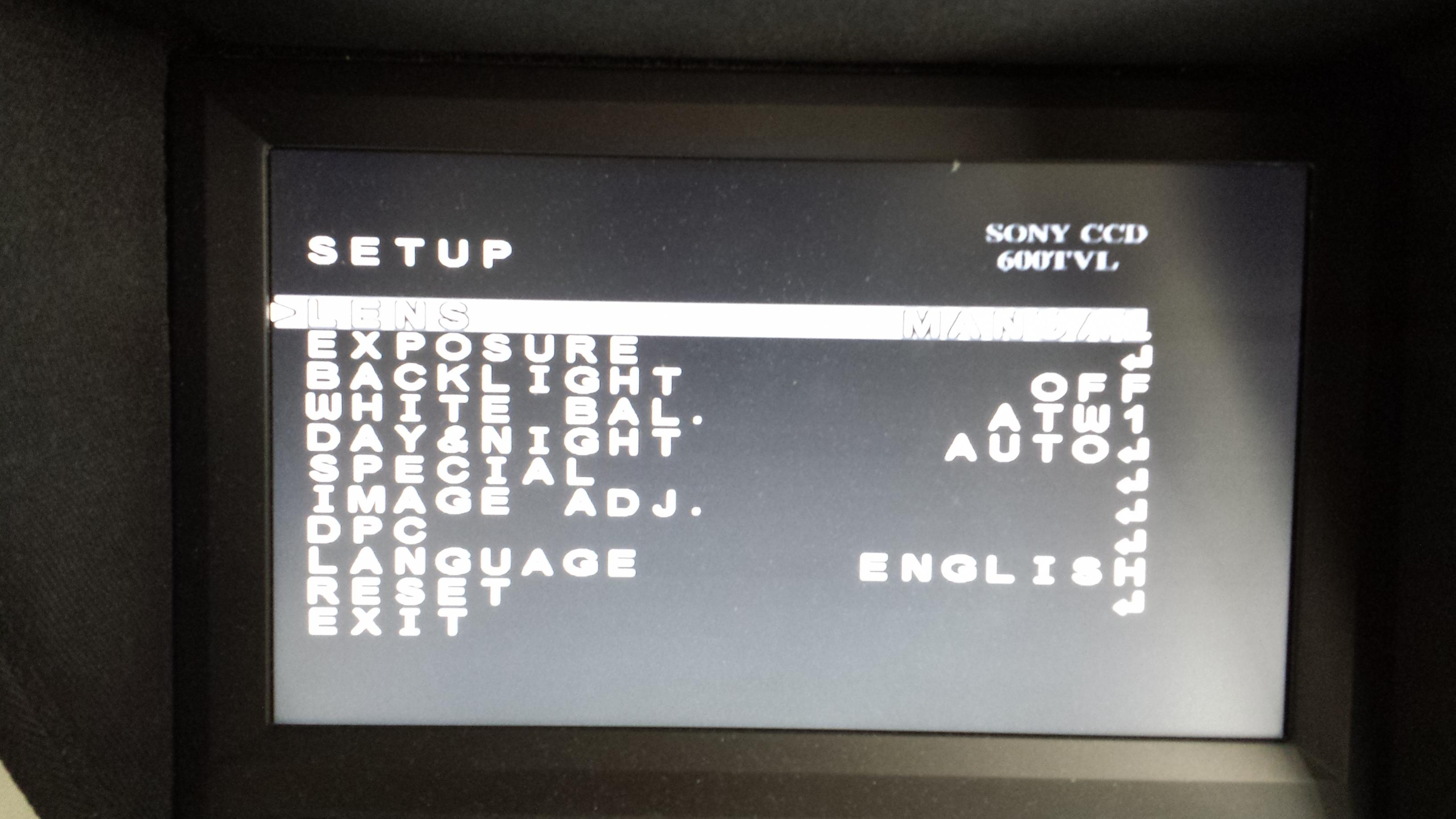


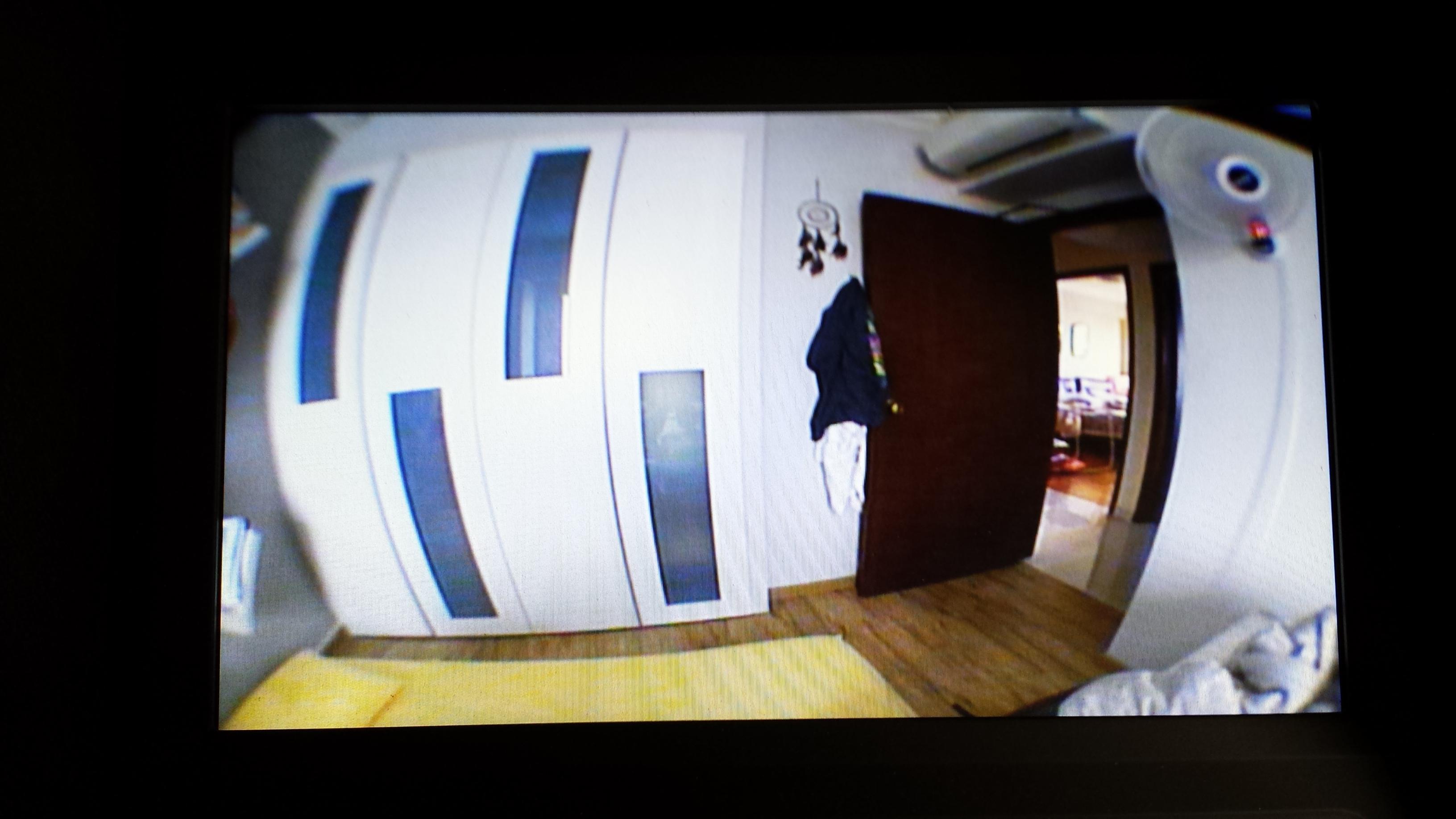

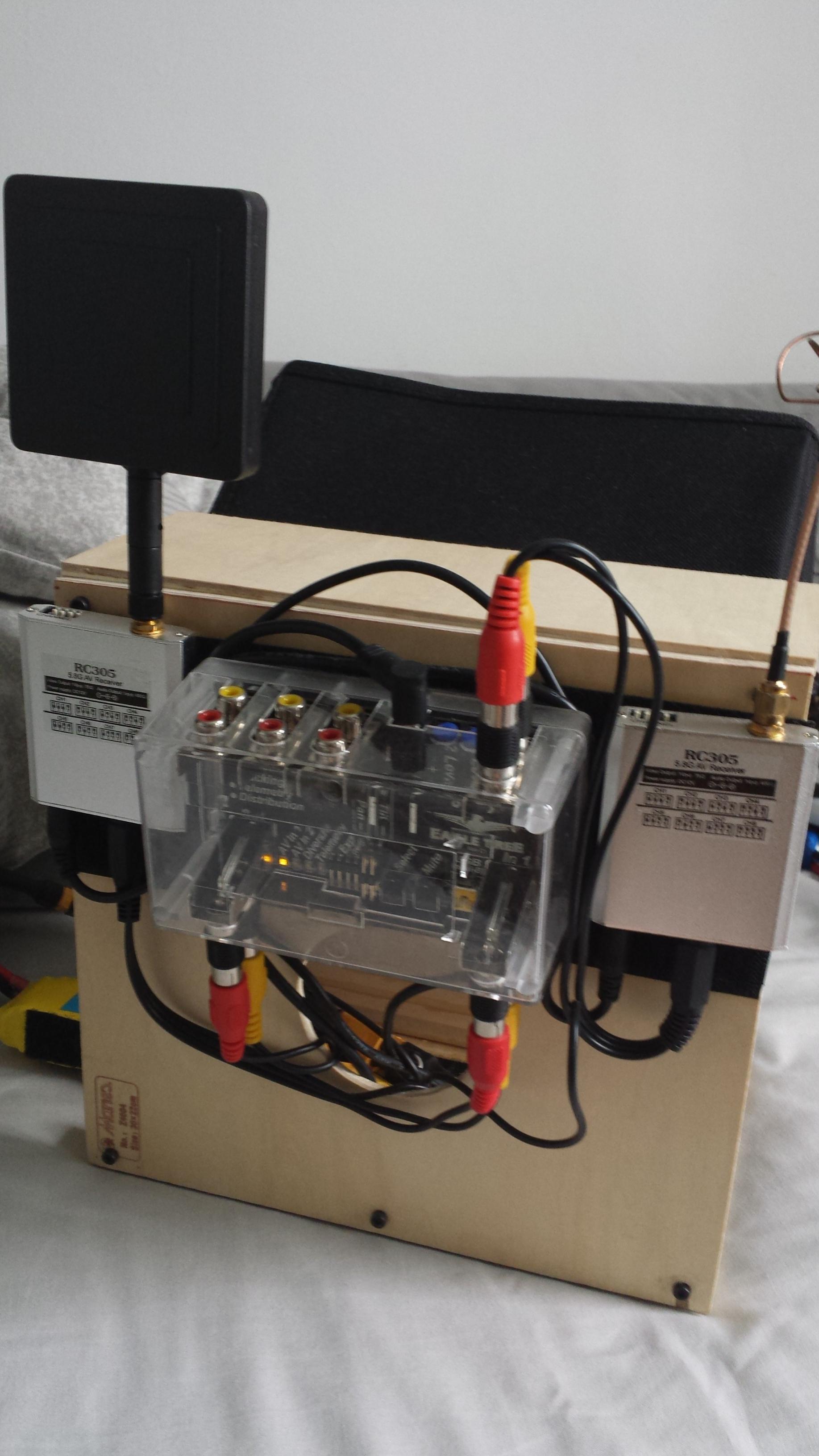
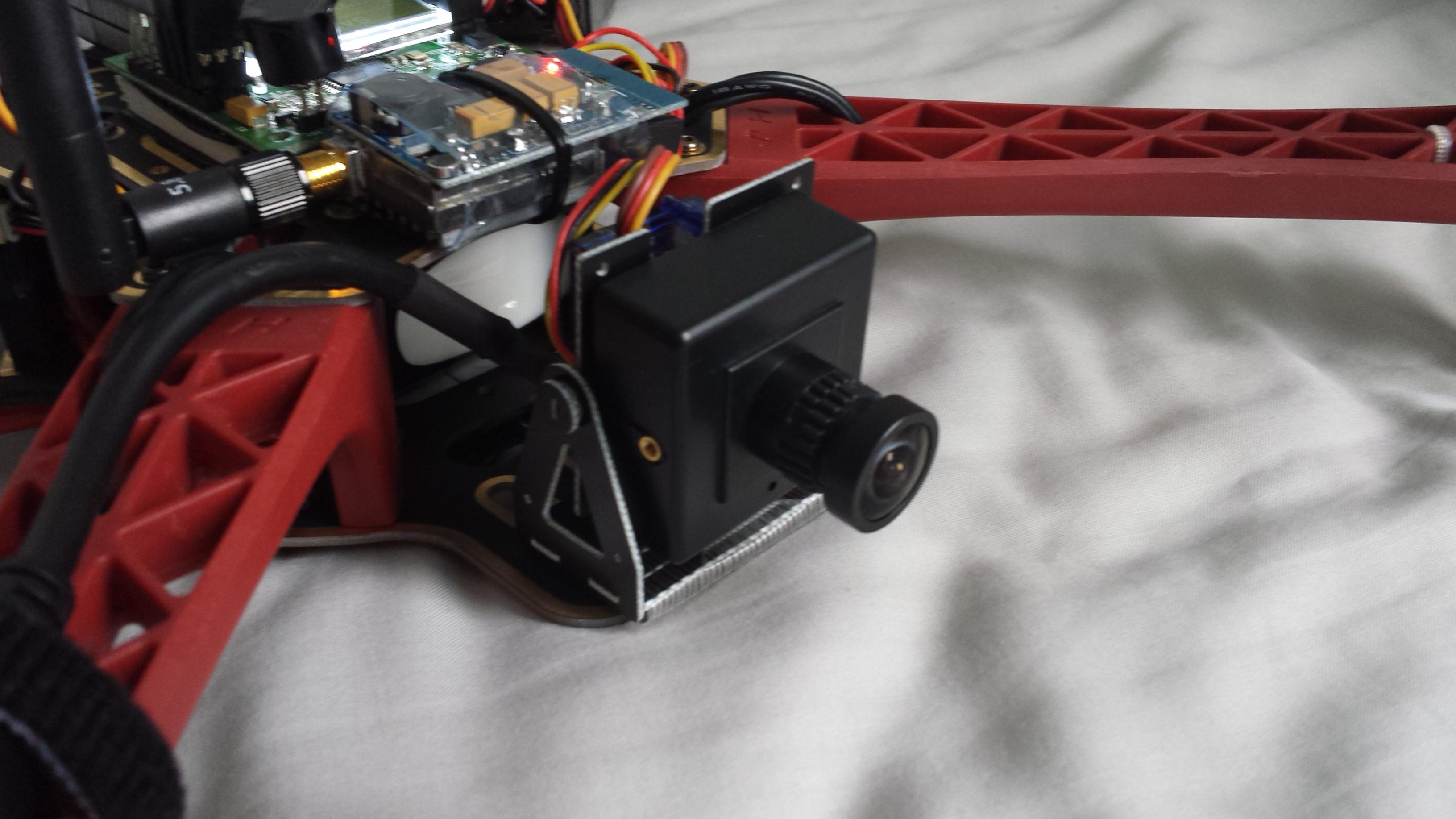
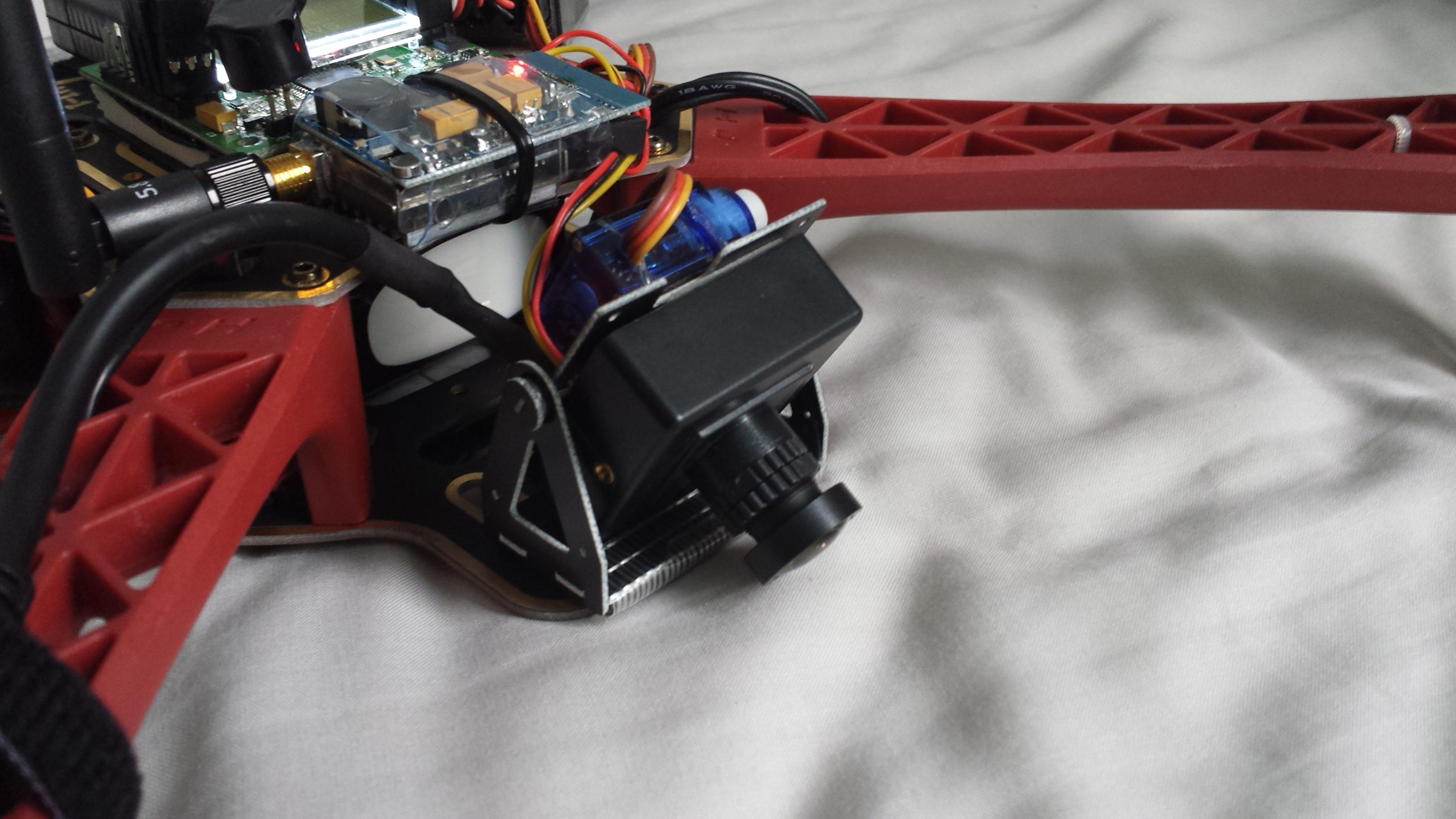


Comment