By using OrangeRX DSMX/DSM2 2.4Ghz transmitter module, you can use it in Futaba 9CHP to control Blade nanoQX.
This is because Blade nanoQX is using DSMX/DSM2 type of TX and RX.
I find that the RTF's TX that comes withe nanoQX has a throttle stick that is too loose vs rudder. This making controlling nanoQX using rudder then to easily "unwanted" throttle control. This making the craft changes in collective/altitude when controlling rudder.
Thus, by using the Futaba (or any TX that can use the above TX module), controlling the nanoQX is more better control.
Note: Hitec Aurora 9 has more pins. Thus, u cannot plug in the above TX module to Aurora9 unless u create an adapter instead.


This is because Blade nanoQX is using DSMX/DSM2 type of TX and RX.
I find that the RTF's TX that comes withe nanoQX has a throttle stick that is too loose vs rudder. This making controlling nanoQX using rudder then to easily "unwanted" throttle control. This making the craft changes in collective/altitude when controlling rudder.
Thus, by using the Futaba (or any TX that can use the above TX module), controlling the nanoQX is more better control.
Note: Hitec Aurora 9 has more pins. Thus, u cannot plug in the above TX module to Aurora9 unless u create an adapter instead.






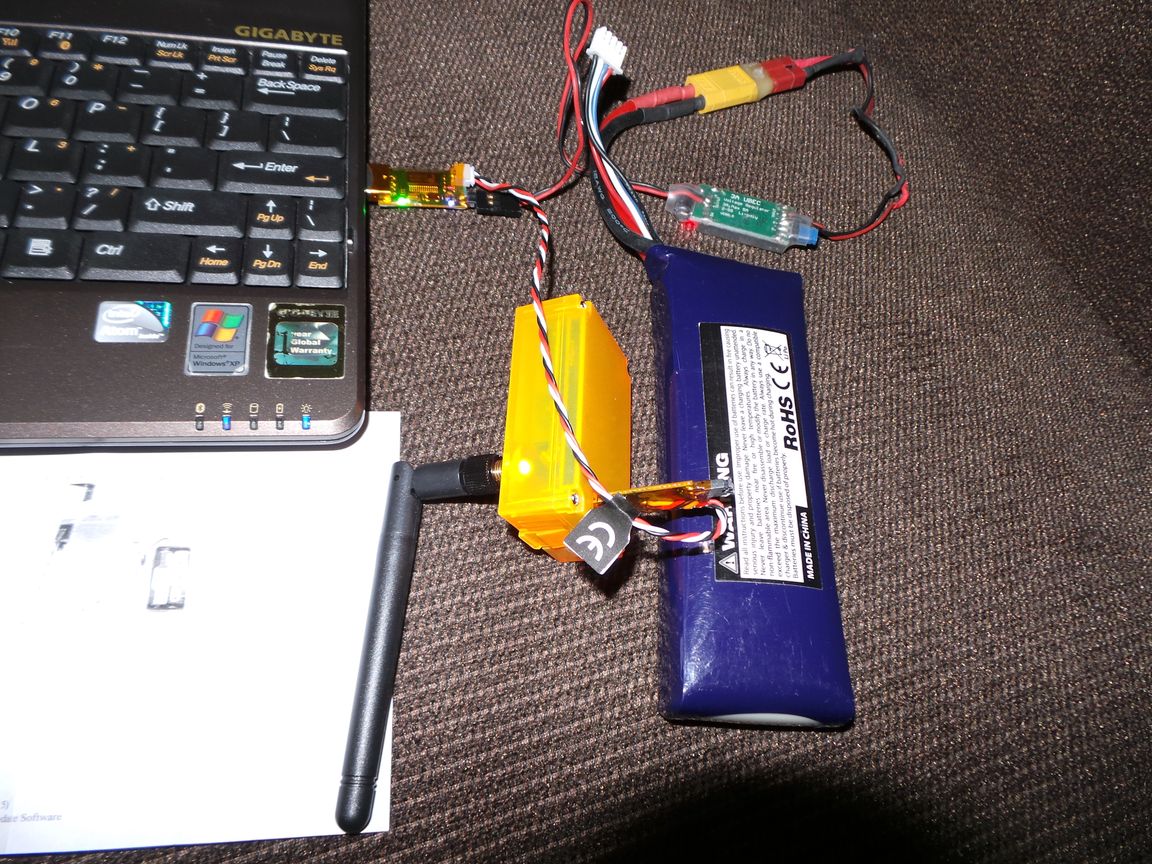
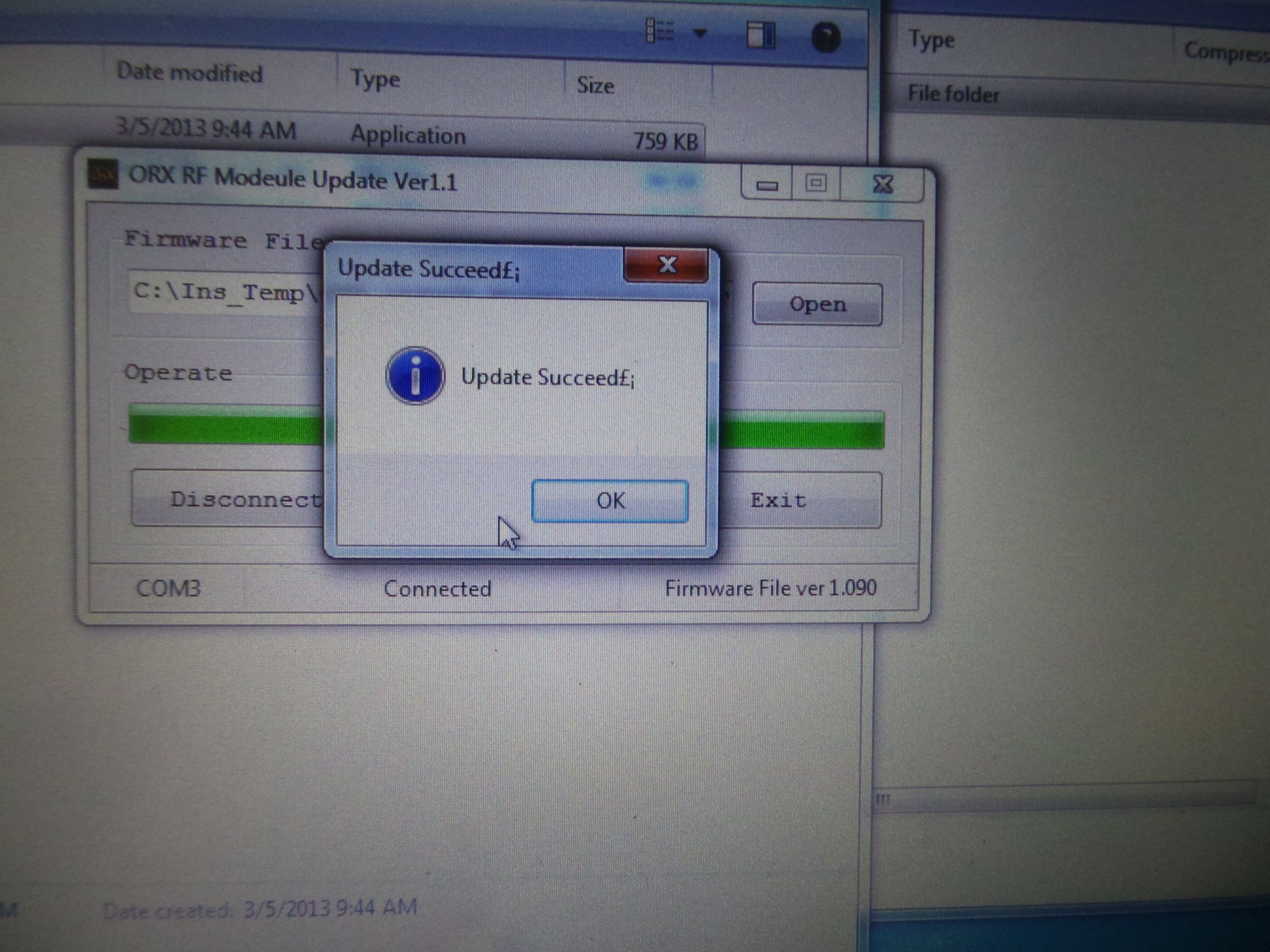
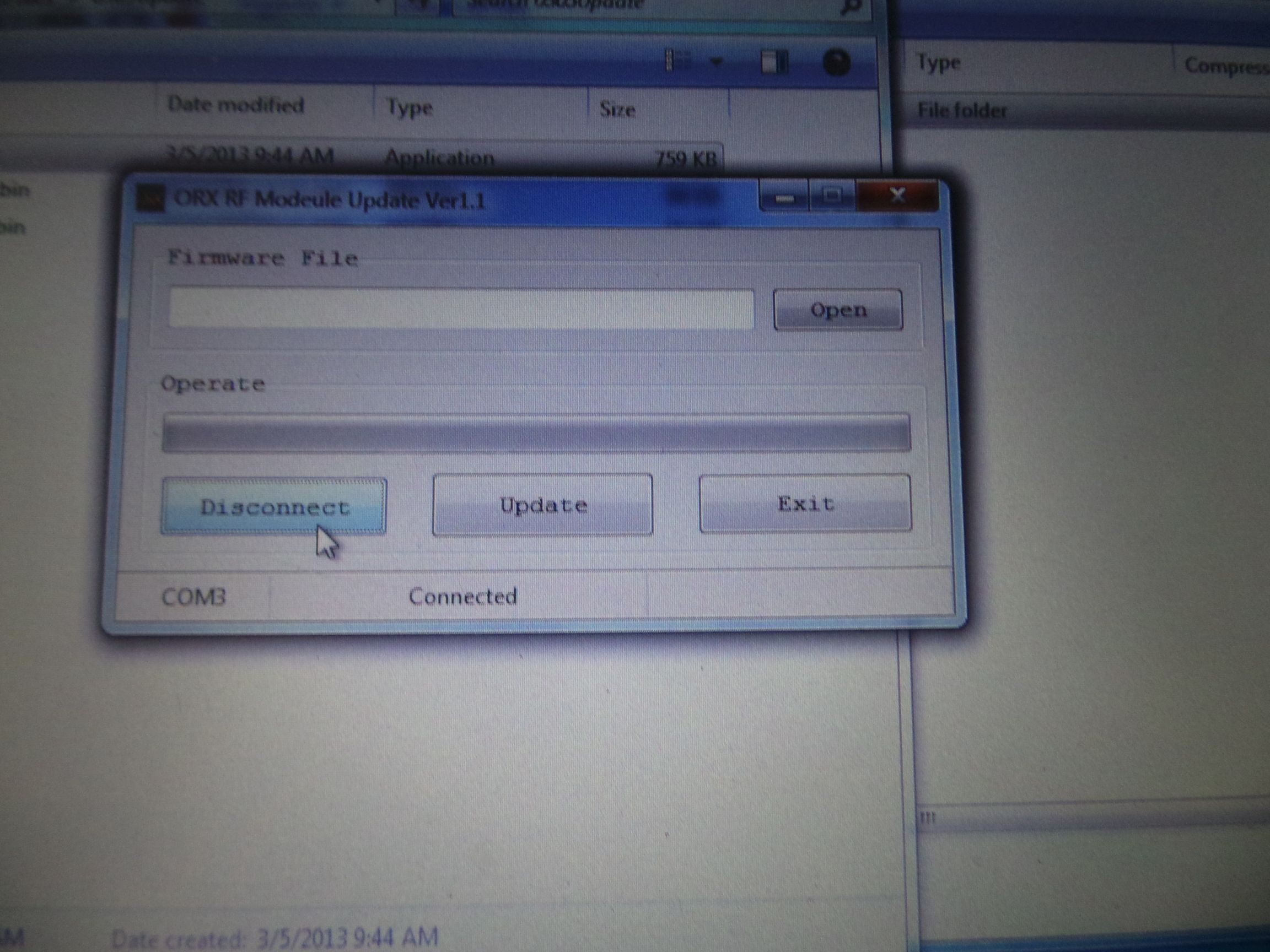
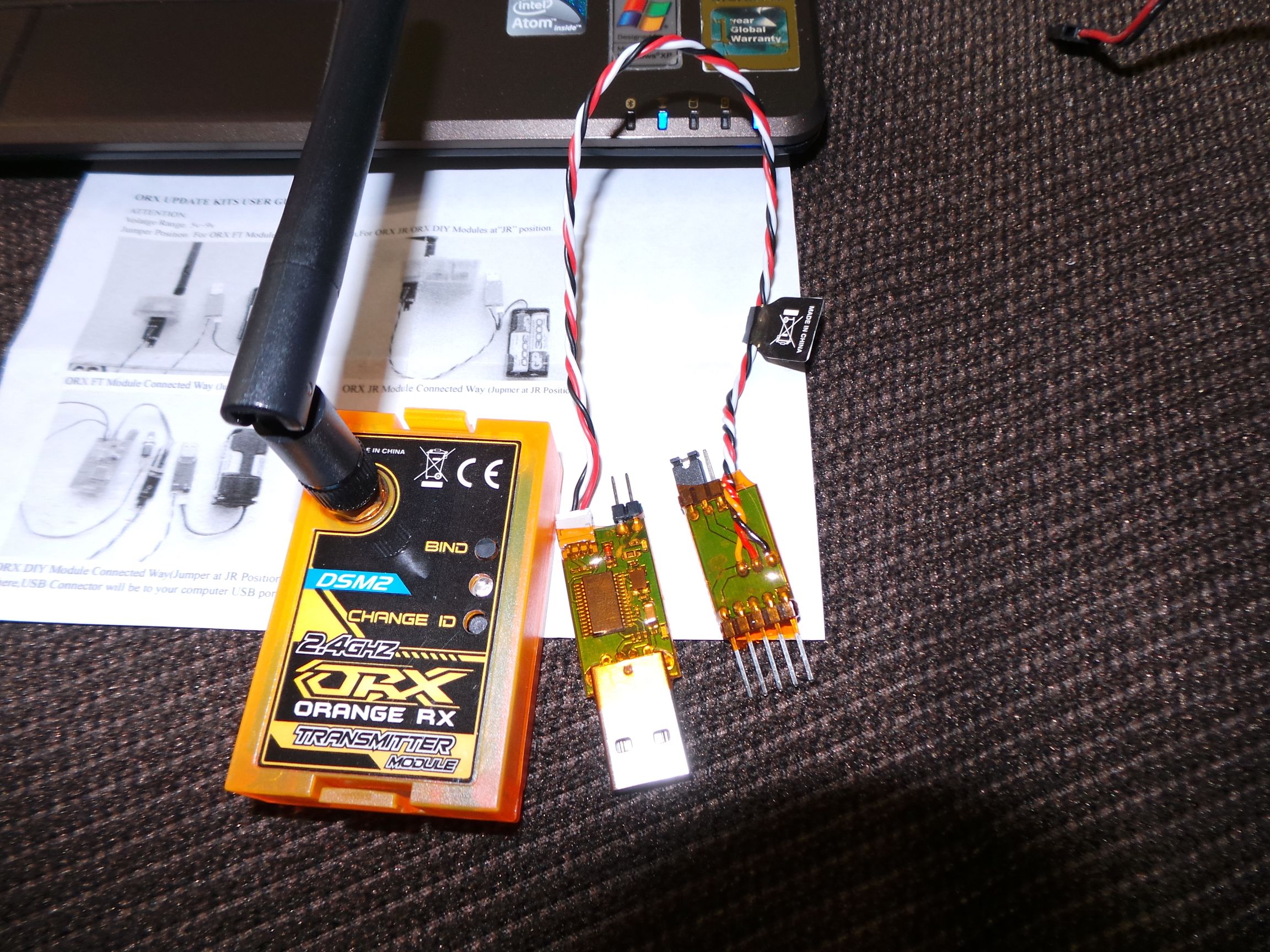

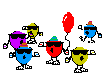
Comment